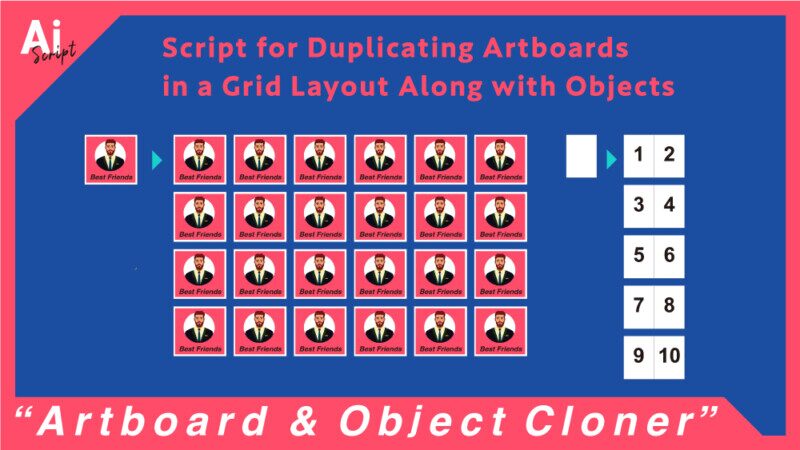
As an Illustrator user, you’ve likely encountered situations where you need to create variations or replace artwork after designing a layout, such as for banners or flyers. The typical workflow involves using the Artboard Tool (Shift + O) and alt+dragging to duplicate the desired artboard.
This scenario is surprisingly common, and while it’s manageable for smaller banners, duplicating larger artboards with numerous objects, such as landing pages or flyers, can be cumbersome and time-consuming. Moreover, precisely setting the spacing between artboards, like maintaining a 300px gap, is challenging when dragging.
Introducing a convenient script that simplifies this process:
※The video is in Japanese, but the actual script dialogue is in English.
Key Features:
Duplicate artboards in a grid layout with ease
Specify the number of rows and columns, as well as the spacing between artboards
Duplicate objects along with the artboards
Automatically assign a prefix and sequential numbering to the duplicated artboards
Choose the duplication direction (left-right or top-bottom) and numbering priority (horizontal or vertical)
Advanced Usage:
While InDesign is the go-to for longer documents, Illustrator is often used for lighter, multi-page projects in the world of desktop publishing (DTP). However, Illustrator lacks a spread setup, requiring manual creation of facing pages using artboards.
With this script, you can generate facing page artboards in a single click. By setting the number of columns to 2 and the horizontal spacing to 0, you can instantly create a spread layout (with customizable row settings). Additionally, the script’s direction and priority settings allow for the creation of right-bound spread setups with ease.
Personal Takeaway:
While the script offers numerous benefits, the most significant advantage is eliminating the need to switch tools and manually drag artboards. Reducing the hassle of repetitive, small tasks is crucial for both mental and physical well-being, and this script effectively alleviates that stress.
In my opinion, the biggest benefit of this script is that it eliminates the need to switch tools and manually drag artboards. The more small, repetitive tasks we have to do, the more we should try to reduce unnecessary work for our mental and physical well-being. This script frees us from that stress.
Download:
Please purchase the script below.
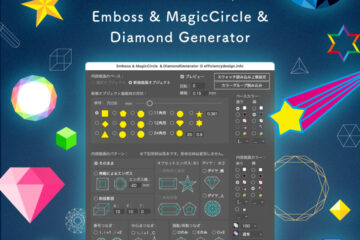
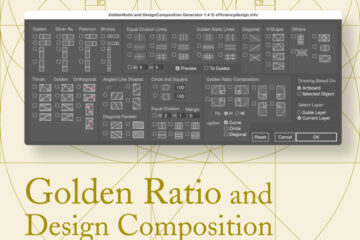
0 Comments